Github Pages
关于 github pages 我在 17 年就讲过了,不再重述 https://y4n9b0.github.io/2017/06/30/github-pages/
唯一需要补充的一点便是 github pages source 的选择:
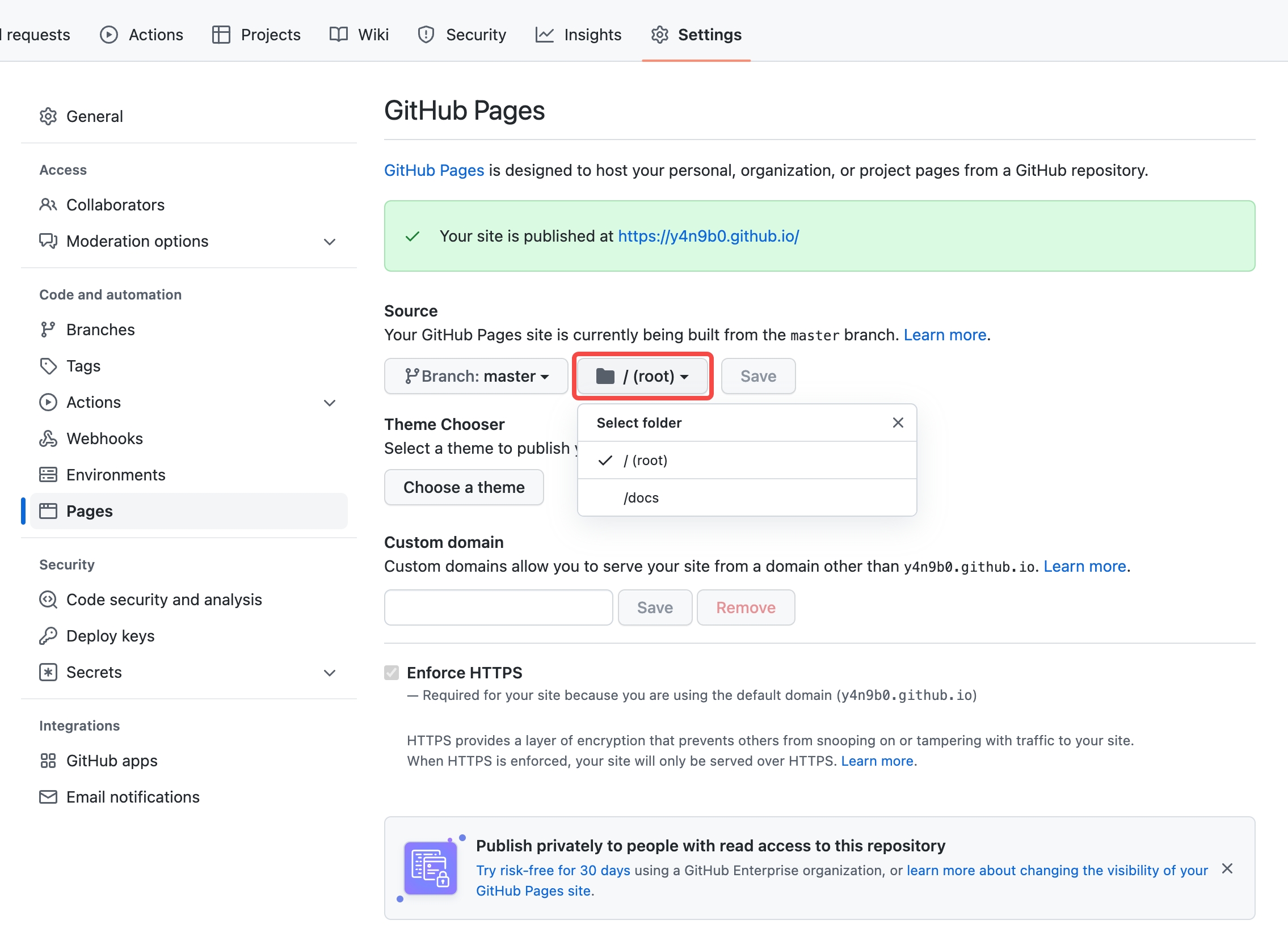
Github Profile
创建一个与 github 账号同名的仓库,该仓库便是你 github 首页个人资料 repository。有点 github 彩蛋的意思。
仓库里新建一个 README.md 文件,可以在里边作一些自我吹捧,利用 github api 接口查询 github status 等等。
网上有大把玩得很花的 profile repository,自行搜索、模仿、创新。
Steam Status
接下来是今天的重头戏,教大家如何在 github 账号首页显示个人 steam 账号下所有游戏状态。
众所周知,github 和 steam 的用户群体存在高度重合,而 steam 又对外提供了 API 接口。
于是各路大神又开始脑洞大开,首先创建一个 github gist,并在 github 账号首页 pin 该条 gist;然后建一个仓库,该仓库存放访问 steam status 相关的脚本,
脚本获取的结果输出到最开始创建的 gist,最后在该仓库下创建一个 action 用于定期执行脚本。
上效果图:
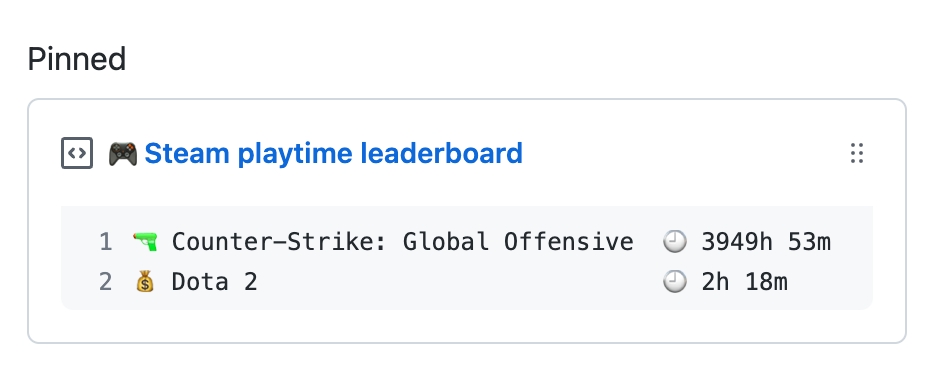
准备工作
- 创建一个 public 的 gist https://gist.github.com/,
创建好的 gist url 链接格式 https://gist.github.com/${github account}/${gist id},记下 gist id。
比如 https://gist.github.com/y4n9b0/f8576ab794e13a9196a2e8f1de843544,gist id 为 f8576ab794e13a9196a2e8f1de843544。 - 创建一个拥有 gist 权限的 github token https://github.com/settings/tokens/new
- Expiration 选择 No expiration
- Select Scopes 勾选上 gist
生成好的 token 一定要记得复制保存,这玩意儿一旦不复制后面就再也见不着了
- 创建 steam API key
- 查询 steam 账号的 64 位 id,登录 steam 社区,profiles 页面 url 最后一串数字即是 https://steamcommunity.com/profiles/${steamID64},
- 查找 steam 游戏 app id,可以在对应游戏的 steam 商店的 url 获取到游戏 id,如 https://store.steampowered.com/app/
${app id}/CounterStrike_Global_Offensive/- csgo appId 730
- dota2 appId 570
pin gist
将刚才创建的 gist pin 在 github 账号首页,操作极其简单,自行搜索
创建仓库
- fork 仓库 https://github.com/y4n9b0/steam
- 添加仓库 secrets Settings > Secrets,https://github.com/
${github account}/steam/settings/secrets/actions/new- GIST_ID,准备工作中记下的 gist id
- GH_TOKEN,准备工作中生成并复制的 github token
- STEAM_ID,准备工作中的 steam 账号 64 位 id
- STEAM_API_KEY,准备工作中创建的 steam API 密钥
- APP_ID,准备工作中查询的 app id,多个 app id 之间用英文逗号分隔,比如 730, 570
定期任务 action
https://github.com/${github account}/steam/blob/master/.github/workflows/schedule.yml 文件里指定了 action,
使用 cron tag,可自行调整查询更新 gist 周期。
需要注意的是 github action 定时任务触发时机不是精确的,大量的 github action 任务都设置在整点,导致 github 在整点的 action 非常多,而平时非常少, 所以 github 使用了任务队列来执行定时 action(不包括手动触发的 action)。 https://docs.github.com/en/actions/using-workflows/events-that-trigger-workflows#schedule
github action 执行有日期上限,许多人仓库不再使用后就放任不管,为了避免浪费资源继续在这些没意义的仓库执行 action,github 设置了 action 执行期限, 目前貌似仓库没任何动作之后 90 天便会停止 action,在停止之前 github 会给对应的账号发邮件提醒,若还需继续执行 action,只需按邮件重新触发一下即可。
Note
由于不可描述的原因,以上诸多链接大概率无法直接访问,各位请小心谨慎,以免犯了破坏计算机系统、网络系统等**主义特色罪
cloud disk
把 github 仓库当作云盘,存放各种资源。需要注意两点
- 单个文件大小不能超过 100M,事实上单个文件超过 50M,github 便会提醒使用 Large File Storage(LFS)
- 不要把任何机密上传 github,即便后续通过 force push 删除也无济于事。github 并不会真正删除对应的 commit,通过 hash id 依然可以在 github 网页访问。